SCORM for LMS Transition
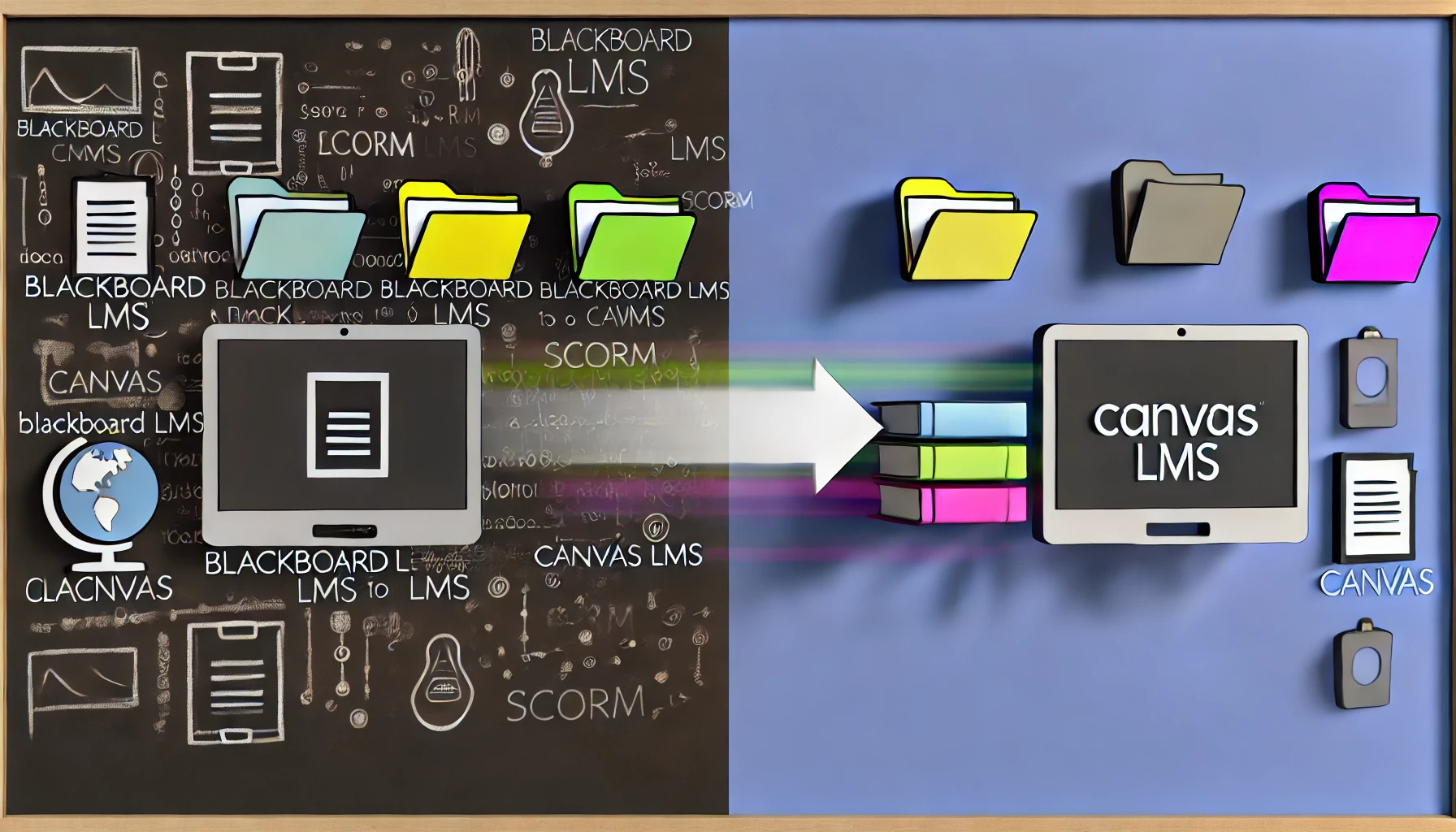
Introduction
As educational institutions and organizations continue to evolve, the transition from one Learning Management System (LMS) to another has become increasingly common. One such transition that many institutions face is moving from Blackboard to Canvas. This process often brings with it the challenge of preserving and reusing legacy content effectively. A popular solution considered during such transitions is packaging legacy content as SCORM (Sharable Content Object Reference Model). But is this the best approach? In this blog post, we will explore the advantages and disadvantages of using SCORM to migrate your legacy Blackboard content to Canvas.
Understanding SCORM and Its Role in LMS Transitions
What is SCORM?
SCORM stands for Sharable Content Object Reference Model, a set of technical standards developed to facilitate the creation, packaging, and sharing of content across various e-learning platforms. SCORM packages are essentially digital “containers” that hold course content, making it easier to transfer and reuse across different LMS platforms without significant alterations.
SCORM in Blackboard vs. Canvas
In Blackboard, SCORM packages are commonly used for deploying interactive content, quizzes, and multimedia lessons. They are embedded into courses, allowing for tracking of learner progress and performance. When transitioning to Canvas, these SCORM packages can be imported, allowing the institution to retain the content structure and data tracking capabilities from Blackboard. However, the integration of SCORM content in Canvas might differ, leading to potential challenges that we will explore further.
Advantages of Packaging Legacy Blackboard Content as SCORM
1. Content Preservation
One of the most significant benefits of using SCORM is its ability to preserve content in a consistent format. When packaged as SCORM, content can be transferred from Blackboard to Canvas without losing its original structure, ensuring that valuable educational materials remain intact during the transition.
2. Cross-Platform Compatibility
SCORM is designed for cross-platform compatibility. This means that content packaged as SCORM can be reused across different LMS platforms, including Canvas. This compatibility not only simplifies the transition process but also ensures that content remains usable in future LMS migrations.
3. Streamlined Migration Process
Migrating large volumes of content manually can be a daunting task. SCORM packaging simplifies this process by allowing entire courses or modules to be transferred in bulk, reducing the need for extensive reformatting or redevelopment.
4. Tracking and Reporting
SCORM packages come with built-in tracking and reporting features, which are valuable for monitoring student progress and engagement. These features allow educators to retain data continuity, making it easier to measure learning outcomes during and after the transition to Canvas.
5. Standardization
SCORM promotes standardization across courses and modules. By packaging content in a uniform format, institutions can ensure a consistent learning experience for students, regardless of the platform used.
Disadvantages and Challenges of Using SCORM for the Transition
1. Technical Limitations
While SCORM is designed for compatibility, technical issues can arise during the transition. For example, certain interactive features or multimedia elements might not function as intended when moved from Blackboard to Canvas. This can lead to a loss of content fidelity or functionality.
2. Lack of Flexibility in Canvas
Canvas offers a range of native tools and features that enhance the learning experience. However, SCORM content can be restrictive, limiting the use of these tools. Educators might find that SCORM packages do not fully leverage Canvas’s capabilities, leading to a less dynamic learning environment.
3. Complexity in Maintenance
Maintaining SCORM packages can be complex, especially if updates or edits are needed after the transition. SCORM content often requires specific tools and expertise to modify, which can be a barrier for institutions without dedicated technical support.
4. Potential for Content Degradation
During the repackaging process, there is a risk that content quality or interactivity may degrade. This could result in a less engaging learning experience for students, particularly if the original content relied heavily on interactive elements.
5. Cost and Time Investment
Converting and testing legacy content into SCORM format can be time-consuming and costly. Institutions may need to invest in specialized tools or hire experts to manage the process, adding to the overall expense of the LMS transition.
Alternatives to SCORM Packaging
1. Native Content Migration
One alternative to SCORM packaging is to migrate content directly into Canvas using its native tools. This approach allows educators to take full advantage of Canvas’s features and provides greater flexibility in course design and delivery.
2. Rebuilding Content in Canvas
For institutions looking for a more integrated approach, manually recreating content within Canvas might be the best option. While this requires more effort upfront, it ensures that content is optimized for the new platform and fully utilizes Canvas’s capabilities.
3. Hybrid Approach
A hybrid strategy can offer a balance between the convenience of SCORM and the flexibility of native content. Institutions can choose to package only specific parts of their content as SCORM, while rebuilding other parts directly in Canvas, ensuring that the most critical elements are preserved and enhanced.
Best Practices for a Smooth Transition
1. Assessing Content Suitability for SCORM
Not all content is suitable for SCORM packaging. Institutions should carefully assess which elements of their legacy content would benefit from being packaged as SCORM and which would be better off migrated or rebuilt using Canvas’s native tools.
2. Testing and Quality Assurance
Thorough testing of SCORM packages in Canvas is essential to ensure functionality and quality. This process should involve multiple stakeholders, including educators and IT staff, to identify and resolve any issues before the content is rolled out to students.
3. Training and Support
Providing training for faculty and staff on using SCORM content in Canvas is crucial for a successful transition. Additionally, having support systems in place to troubleshoot common issues can help minimize disruptions during the migration process.
Conclusion
Transitioning from Blackboard to Canvas is a complex process that requires careful planning and consideration. While packaging legacy content as SCORM offers several advantages, including content preservation and cross-platform compatibility, it also comes with challenges such as technical limitations and reduced flexibility. Ultimately, the decision to use SCORM should be based on the specific needs and resources of your institution. By evaluating your content, testing thoroughly, and providing adequate support, you can ensure a smooth and successful transition to Canvas.
Additional Resources
For those interested in learning more, here are some useful resources:
- Understanding SCORM and Its Role in E-Learning: An article explaining SCORM’s role in e-learning and its effective use.
- SCORM Explained: A detailed overview of SCORM, its purpose, and how it integrates with various LMS platforms.
Whether you choose SCORM, native migration, or a hybrid approach, the key is to make informed decisions that prioritize both the quality of the learning experience and the efficiency of the transition process.