Transitioning from Blackboard to Canvas
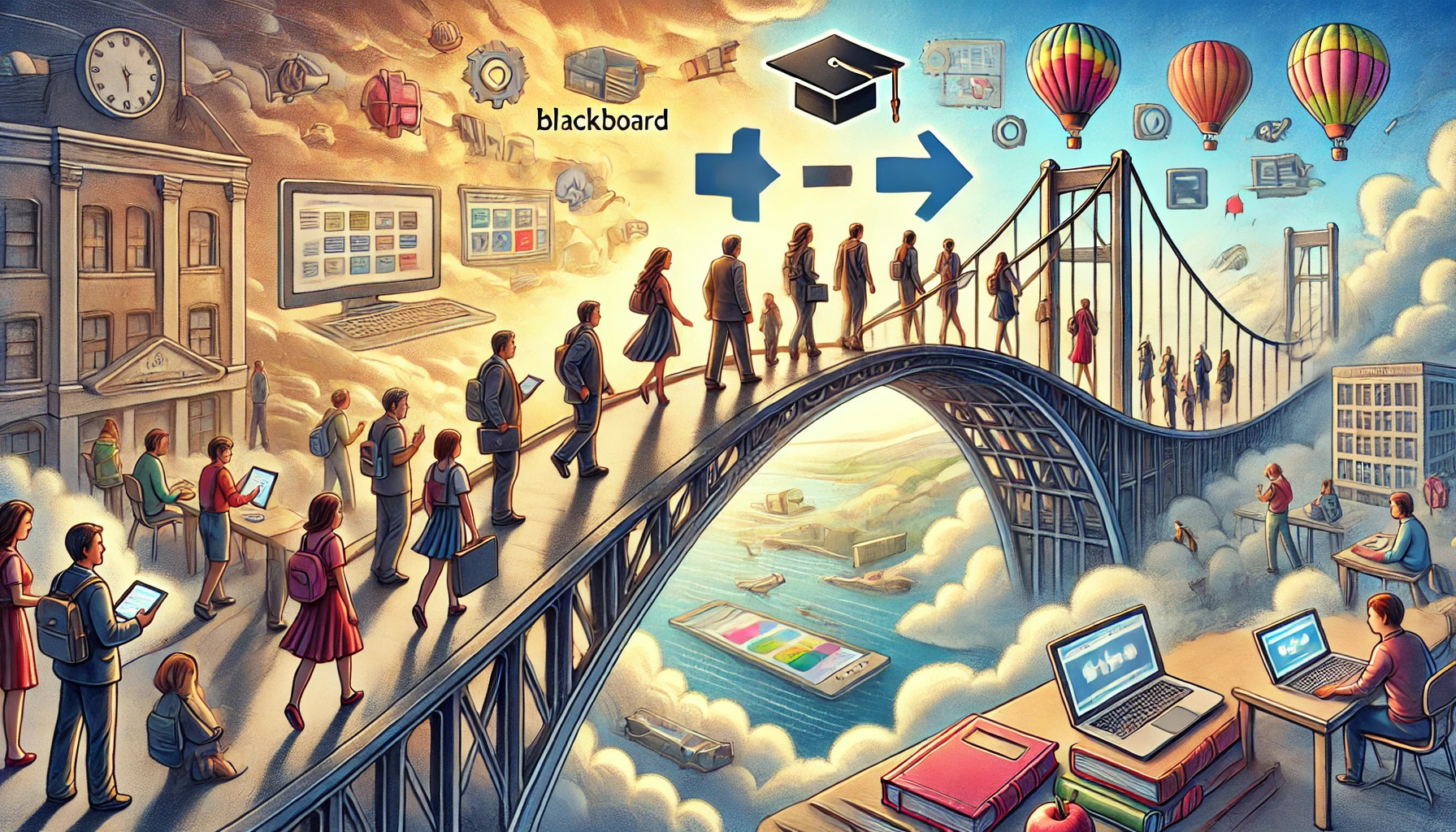
A Strategic Approach for Enhanced Learning
The transition from Blackboard to Canvas is a significant move that many educational institutions are undertaking to modernize their learning management systems (LMS). This shift is not just a matter of changing platforms but also an opportunity to enhance teaching, learning, and overall user experience. This blog post explores the critical aspects of transitioning to Canvas, drawing from a recent strategic planning meeting focused on this very topic.
Understanding the Transition: Why Canvas?
Canvas is increasingly being adopted by educational institutions worldwide due to its robust features and user-friendly interface. Unlike Blackboard, which has been a mainstay for years, Canvas offers more flexibility, better integration capabilities, and a more intuitive design that aligns with the needs of modern educators and students. However, transitioning to a new LMS can be challenging, especially when considering the comfort and familiarity that Blackboard has provided. The key lies in making informed decisions that balance the need for innovation with the practical realities of teaching and learning environments.
Option 1: Business as Usual - The Comfort of Familiarity
One approach to the transition is to replicate the Blackboard experience as closely as possible within Canvas. This “Business as Usual” strategy has the advantage of minimizing the learning curve for both instructors and students. By maintaining familiar workflows and content structures, institutions can reduce the immediate impact of the transition.
Pros
- Familiarity for users reduces resistance to change.
- Minimal rework needed for migrating existing content.
Cons
- This approach might not fully leverage Canvas’s strengths, potentially leading to a suboptimal user experience.
- There is a risk of missing out on the innovative features that Canvas offers, which could enhance teaching and learning.
Discussion Points
- Identifying the essential features of Blackboard that must be retained.
- Strategies for mapping these features to Canvas.
- The level of training and support required to ensure a smooth transition.
Option 2: Native Canvas - Embracing the New
The second option involves fully embracing Canvas and its native tools without trying to replicate the Blackboard environment. This approach allows institutions to take full advantage of Canvas’s capabilities, offering a more streamlined and modern LMS experience.
Pros
- Full utilization of Canvas’s advanced features.
- Easier to receive updates and support since everything is within the Canvas ecosystem.
Cons
- Significant adjustment required for both instructors and students.
- Potential need for reformatting or redesigning course materials to fit the Canvas model.
Discussion Points
- Key features of Canvas that can enhance the educational experience.
- Training and resources necessary for instructors to adapt to the native Canvas environment.
- Strategies for transitioning existing content effectively.
Option 3: Canvas with Inline Styling or CSS - Customizing the Experience
For institutions looking to create a more branded and consistent look, using inline styling or CSS within Canvas is an appealing option. This allows for enhanced control over the visual presentation of content, giving courses a polished and professional appearance.
Pros
- Greater control over course aesthetics.
- Ability to create a consistent brand experience across courses.
Cons
- Requires technical knowledge of HTML and CSS.
- Potential maintenance challenges, especially with updates to Canvas.
Discussion Points
- Who will manage the creation and maintenance of CSS?
- Examples of how CSS can improve course design.
- Training required for instructors to utilize these tools effectively.
Option 4: Canvas Block Editor - Flexible Content Creation
The Canvas Block Editor offers a user-friendly interface that enables instructors to create more dynamic and flexible content layouts. This tool is ideal for those who prefer a more visual approach to content creation.
Pros
- Intuitive and easy to use, reducing the learning curve.
- Allows for creative and flexible content presentation.
Cons
- May have limitations compared to more advanced customization options.
- A learning curve for those used to different content editors.
Discussion Points
- Demonstrations of the block editor’s capabilities.
- Identifying use cases where the block editor is most effective.
- Support and training necessary to help instructors transition.
Option 5: Cidilabs with H5P - Enhancing Engagement
Cidilabs, combined with H5P, provides powerful tools for creating interactive content, which can significantly enhance student engagement. However, this option comes with additional costs and a steeper learning curve.
Pros
- Advanced tools for interactive and engaging content.
- H5P offers a wide range of content types that can enrich the learning experience.
Cons
- Additional subscription costs for Cidilabs.
- Requires time and training to master these tools.
Discussion Points
- Cost-benefit analysis of investing in these tools.
- Examples of how H5P can be used to improve learning outcomes.
- Necessary training and support for instructors.
Additional Considerations for a Successful Transition
Beyond the specific approaches to utilizing Canvas, several broader considerations can help ensure a successful transition:
- 1. Third-Party Integrations
- Exploring other tools that integrate well with Canvas, such as Turnitin, Respondus, and Zoom, to enhance functionality.
- 2. Universal Design for Learning (UDL)
- Ensuring content is accessible to all learners and complies with accessibility standards.
- 3. Mobile Optimization
- Making sure that course content is optimized for mobile devices, reflecting the growing trend of learning on the go.
- 4. Analytics and Reporting
- Leveraging Canvas’s analytics tools to monitor student engagement and inform instructional decisions.
- 5. Community and Peer Support
- Encouraging the formation of instructor communities to share best practices and support each other through the transition.
Conclusion: A Strategic Transition
The transition from Blackboard to Canvas represents an opportunity for educational institutions to not only modernize their LMS but also to rethink how they deliver education. By carefully considering the different approaches and the needs of all stakeholders, institutions can ensure a smooth and successful transition that enhances the learning experience for everyone involved. Whether opting for a familiar setup or fully embracing the new features of Canvas, the key is in strategic planning and ongoing support.